
Is Speechify Free? Pricing, Safety, And Usage Guide

Is Speechify Free? Pricing, Safety, And Usage Guide
With over 250,000 5-star reviews, Speechify is a popular AI text-to-speech app that is worth your try. This platform is not just about reading any text aloud, but also embracing a world of limitless possibilities. But is Speechify free to use?
In this article, let’s explore what Speechify can do, how much it costs, how to use it effectively, and how to manage your subscription. Continue reading to find out more about how this platform fits what you need.
[table_content]
Speechify overview
When it comes to transforming text into engaging audio, Speechify leads the pack as the top-rated AI text-to-speech app. This technology known by several names like TTS, read-aloud, or speech synthesis, has evolved dramatically. Today, it's synonymous with leveraging artificial intelligence to audibly render text from various sources, be it PDFs, emails, documents, or websites. Instantly, blocks of text are transformed into immersive audio, enabling you to multitask, absorb information effortlessly, and infuse a touch of personalization.
A standout feature of Speechify is its language versatility. Not only can you listen to content in English, but you can also enjoy it in Italian, Portuguese, Spanish, and more. What's more, you can tailor your experience by selecting your preferred accent and character, making the narration feel even more natural and relatable.
Understanding Speechify's pricing model
In the realm of AI text-to-speech conversion, Speechify stands out not only for its exceptional capabilities but also for its versatile pricing model. In this section, we'll delve into the details of both the free version and the premium pricing tiers, so you can make an informed decision about how to unlock the full potential of Speechify.
Is Speechify free?
Yes, Speechify offers a free version that opens the door to a world of auditory exploration. To get Speechify for free, you just need to follow a few steps in our guide. Speechify's free version is a fantastic entry point that introduces you to the app's transformative features. Within this version, you'll find a host of powerful tools that bridge the gap between text and audio:
- AI Voice Over and Voice Dubbing: Experience the power of artificial intelligence as it transforms written content into natural-sounding audio narration.
- Video, Slide, and Image Support: Speechify goes beyond traditional text by allowing you to convert visual content into engaging audio.
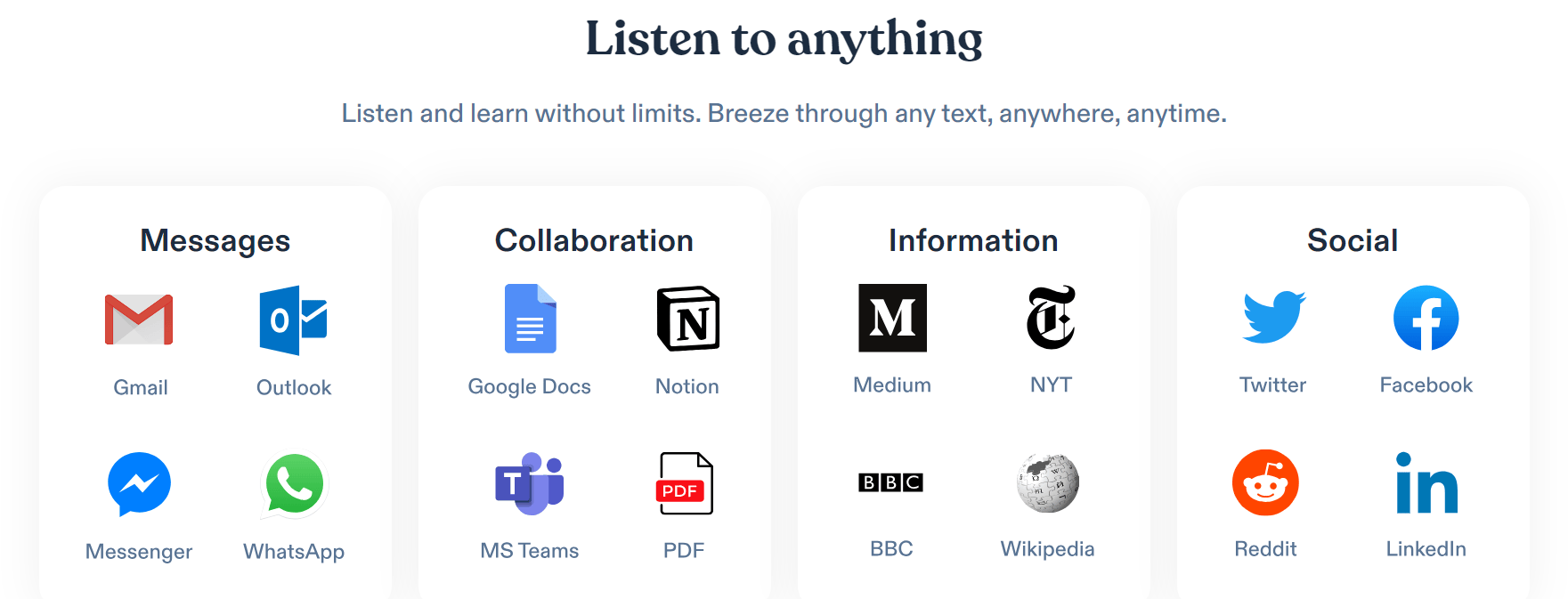
Listen to anything with Speechify
- Try all 200+ Voices: Enjoy the full range of Speechify's voices to find the perfect fit for your preferences.
- 10 Minutes of Voice Generation: Get a taste of Speechify's capabilities with 10 minutes of generated voice content.
- Support for Adding Pauses: Customize the flow of your audio by adding pauses where needed.
- Support for Adjusting Pronunciation: Fine-tune the pronunciation of specific words for a more accurate narration.
- Script Upload: Conveniently upload .txt and .docx scripts, as well as YouTube URLs, for seamless text-to-speech conversion.
How much is Speechify?
Speechify has different pricing plans depending on the features and services you want to use. Let’s see detailed information below:
|
Basic Tier The Basics for Individuals ($288/year/user) |
Professional Tier For Professionals and Teams ($385/year/user) |
Enterprise Tier Customizable for Business Needs (Contact Sales) |
|
|
|
Otherwise, for audiobook lovers, you can choose Speechify Audiobooks. At just $9.99/month ($120 billed annually), you gain access to actor-narrated audiobooks, a free credit during the trial period, 12 credits per year, and a vast library of over 60,000 titles, including the latest releases, best-sellers, and thousands of free audiobooks.
When choosing between these tiers, consider your usage patterns and requirements. The Basic Tier is perfect for individuals seeking comprehensive features, while the Professional Tier enhances those features for professionals and teams. The Enterprise Tier caters to businesses with customizable needs and premium support.
Speechify's pricing model is designed to cater to a wide range of users, from individuals to enterprises, ensuring that everyone can experience the transformative power of AI text-to-speech conversion in a way that suits their preferences and requirements.
Unlocking savings with Speechify discount codes
Speechify is dedicated to making its advanced technology accessible to a wide range of users, including students, educators, and non-profit organizations. If you are still wondering if Speechify fits your needs, refer to some Speechify reviews. To offer these valuable groups an opportunity to benefit from Speechify's capabilities at a reduced cost, the company provides exclusive discount codes.
You can acquire these Speechify coupon codes directly from the official website or through dedicated promotions and offers shared via their newsletters, social media channels, or affiliated platforms. Apply for a discount on their website and get up to 50% off the regular price.
[exclusive_coupon|limit=3]
Once you have obtained your discount code, applying it to your subscription is a straightforward process:
- Step 1 - Select Your Subscription: Choose the subscription tier that best aligns with your needs. Whether you're going for the Basic, Professional, or Enterprise tier, your discount code can be applied.
- Step 2 - Proceed to Checkout: After adding the desired subscription to your cart, proceed to the checkout page.
- Step 3 - Enter the Discount Code: Look for a field labeled "Discount Code" or "Promo Code" during the checkout process. Enter your unique discount code into this field.
- Step 4 - Apply the Discount: Click on the "Apply" or "Submit" button next to the discount code field. The system will then validate the code and adjust the subscription price accordingly.
- Step 5 - Complete the Payment: Once the discount has been applied, you can proceed to complete the payment process at the reduced price.
Using Speechify effectively
In a world bustling with information, Speechify emerges as your digital companion, transforming text into immersive audio that seamlessly integrates into your daily life. So how to use Speechify for the best result? In this segment, we'll guide you through the steps to harness Speechify's potential and optimize your experience.
Getting Started: Setting Up Speechify for Success
- Install and Register: Begin by installing the Speechify app on your chosen device or adding it as a browser extension. Create your account to personalize your journey.
- Select Your Source: Choose the text you want to listen to. This can include articles, books, documents, or web pages. With Speechify, the world of written content becomes an auditory playground.
- Tap and Play: Once you've selected your text, tap the play button, and watch as Speechify's AI brings the words to life. Immerse yourself in the content without having to focus solely on reading.
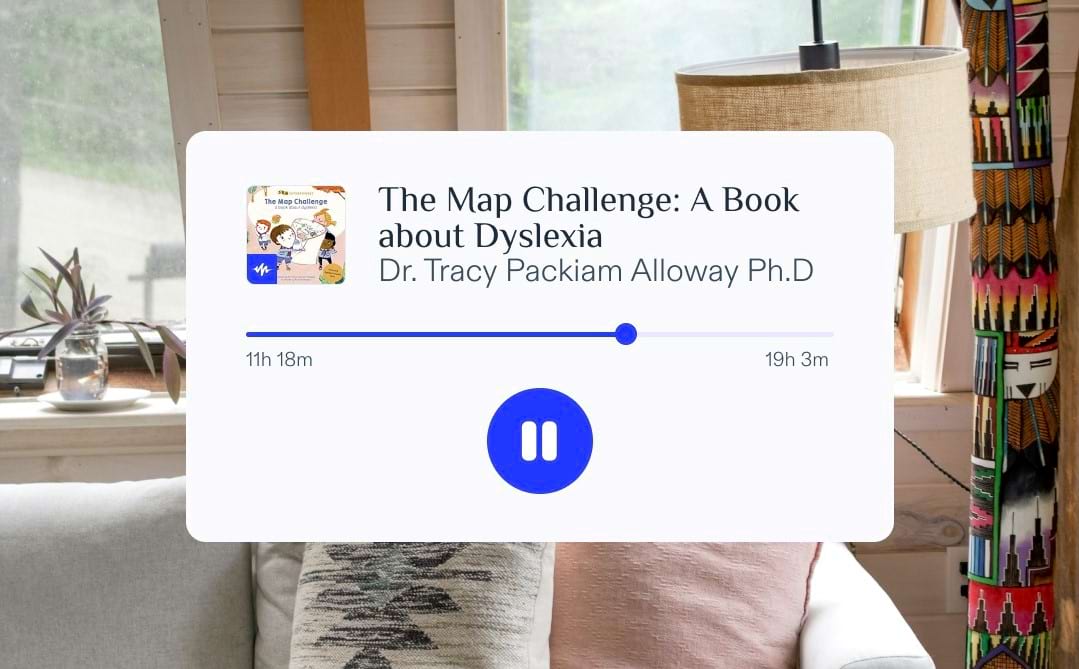
Listen with Speechify everywhere
- Optimize Your Experience: Customize the experience to suit your preferences. Adjust the speed of narration to match your pace of comprehension and select your preferred voice to make the listening experience truly yours.
- Exploring Additional Features: Beyond manual input, Speechify lets you scan physical books and documents using your camera or import files from your device or cloud storage. Seamlessly switch between various mediums for an uninterrupted flow of information.
Privacy and security: Your data in safe hands
Speechify is a safe and trustworthy app that respects your privacy and security. The company has a privacy policy that explains how it collects, uses, and protects your data, here is some important note you may want to know:
- Data Protection: Speechify values your privacy and security. Rest assured that your data is treated with the utmost respect and care. Your information is never stored or shared without your explicit permission.
- Encryption and Authentication: The platform employs advanced encryption and authentication methods to safeguard your data from unauthorized access. Your content remains confidential and protected from prying eyes.
- Data Control: You maintain control over your data at all times. Should you decide to remove any content from Speechify's servers, you have the power to do so, granting you complete autonomy over your digital footprint.
Seamless integration, enhanced productivity
Speechify thrives on simplicity and efficacy, allowing you to thrive in a world awash with information. Elevate your productivity by:
- Maximizing multitasking: Listen to content while commuting, exercising, or performing routine tasks. Multitasking becomes a breeze as you absorb knowledge on the go.
- Language learning made easy: Whether you're mastering a new language or improving your pronunciation, Speechify's diverse language options facilitate an immersive learning journey.
- Embracing accessibility: Speechify is an ideal tool for individuals with visual impairments, making content accessible to all.
Combining with other tools
Depending on your intended usage, you can seamlessly integrate Speechify with other platforms or apps to achieve optimal results tailored to your needs. By synergizing Speechify with complementary tools, you can elevate your learning and productivity to new heights. For instance, if you're aiming to refine your public speaking skills, consider pairing Speechify with VirtualSpeech—an invaluable resource for modern workplace professional development, priced at $45 per month. Or if your goal involves crafting podcasts or videos with voiceovers, Descript could be your answer. Moreover, don't miss out on the potential savings with Descript Coupons or VirtualSpeech Coupons, optimizing cost-efficiency while unlocking a world of possibilities.
Managing your Speechify subscription
When considering the benefits of Speechify Premium or Pro, managing your subscription becomes a straightforward process within your reach. Harnessing the power of premium features or making adjustments to your plan has never been more convenient.
Flexible changes through account settings
Your journey towards subscription management starts within your account settings, accessible once logged into your Speechify account. Located in the profile or settings menu, this is the hub for making modifications that suit your evolving needs.
Whether it's about upgrading from the free version to the enriched features of Premium or Pro, switching between tiers, or even exploring the array of options available, this is the platform that allows you to define your path.
How to cancel Speechify
Should the need arise to discontinue your subscription, Speechify has ensured a seamless transition. Canceling your subscription is just as easy as managing it. From your account settings, you can initiate the cancellation process.
To cancel Speechify, you need to follow different steps depending on how you subscribed to the app. Here are the instructions for each option:
Apple app store
- Open the Settings app on your IOS device.
- Tap your name at the top of the screen.
- Choose “Subscriptions”.
- Tap on Speechify from the list.
- Tap “Cancel Subscription”.
Google Play store
- Navigate to the Google Play app on your device.
- Tap the profile icon in the top right of your screen.
- Choose “Payments & Subscriptions”, and then click “Subscriptions”.
- Select Speechify from the list.
- Tap “Cancel Subscription”.
It's important to note that when you choose to cancel your subscription, you retain access to premium features until the end of your ongoing billing cycle. This ensures that you fully utilize the benefits you've already paid for.
Transitioning back to the free version
After your current billing cycle concludes, your Speechify account will naturally revert to the free version. While you'll lose access to premium features, you can continue enjoying the core functionalities of Speechify.
Conclusion
To conclude, Speechify is a powerful and versatile AI text-to-speech app that can be used free or paid depending on your needs to help you listen to any text you want. This platform is easy to use, secure, and reliable, you can manage your subscription from your account settings and cancel anytime. With its array of pricing tiers, commitment to privacy, and effortless subscription management, Speechify ensures that your journey into auditory learning is both enriching and tailored to your preferences. Start listening today!